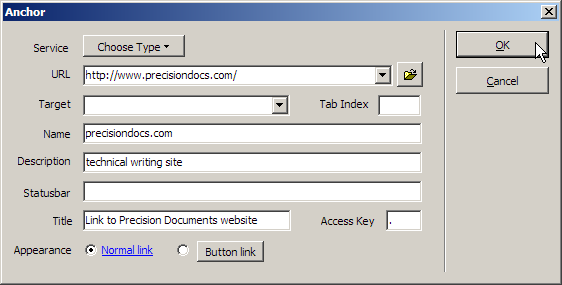Inserting an anchor/link
Refer to the A tag
in the Reference area (Using the Reference tab) for a full description of this tag's properties and what it is used for.
To insert an anchor/link:
Click on the Insert > Anchor/Link... menu option.
Fill in the insertion form as per the Reference area help for this tag. Most fields are optional. The following items are not included in the help:
- Select the type of URL service from this button's menu option.
URL - Enter the address for the target. Click on the
 button to enter a URL for a local file.
button to enter a URL for a local file.Description - Enter the text used for the link.
Statusbar - Enter the text to appear in a browser's status bar when the mouse rolls over the link. This function is performed using Javascript.
Normal link - The link appears as text.
Button link - The link appears as a button.
Click on the button.

Topics: